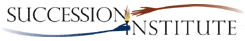December 12, 2018 Webcast
Title:
Mergers, Acquisitions, Purchases and Sales of Practices: A Current Overview
Description:
- Reasons to consider both for and against merging
- Common firm management and succession issues driving most mergers and acquisitions
- Compatibility factors between the firms to consider before saying “I do”
- Generational issues within each firm that can make a huge difference
Duration: 2 hours Date: Wednesday, December 12, 2018 Time: 11:30 a.m. Eastern
After 11:15 to 11:20 a.m. Eastern on December 12th, you may
and enter your User ID and Password from your registration email to start the show.
Prior to the live webcast, please test your system using the following link:
Please click here to test your system
Username: test Password: test:
Technical Tips for Succession Institute Webcasts:
-
-
Test Before the Webcast Begins: Before watching our show, please test to ensure your computer is compatible with our webcasts. Please click here to test your system.
- Devices and Software: You may watch the webcast on your desktop or laptop computer, or on a tablet
- If you are using the Internet Explorer browser, please be sure your Adobe Flash player is updated
-
Go to http://get.adobe.com/flashplayer/ if you need to download the update (select SAVE and RUN)
- Internet Connection: If you have a choice of internet connection (and we realize that you probably don’t), select WIRED over WIRELESS for the best viewing experience
- For most, a wireless connection will work fine
-
However, if you are experiencing viewing problems and you CAN connect via WIRED internet cable, then that change will likely improve your experience
- Bandwidth: Streaming live video takes a LOT of computer resources and internet bandwidth resources, so:
- This would be a bad time to start a large download in the background
- And, you should TURN OFF any computer programs running in the background, such as:
- Instant Messenger
- Google Drive
- Dropbox
- ShareFile
-
Anti-virus scans, etc.
- Logins & Multiple Viewers:
- Your USERNAME is the email address used to register for the webcast
- Your PASSWORD was provided in your Registration Confirmation email (sent the day you registered) AND in the Webcast Reminder email (sent the day of the webcast)
- Your login credentials are unique to you and may not be shared
- If multiple people are watching from the same office location:
- Each login will consume additional resources, increasing the potential for you to experience difficulty viewing the webcast
- An alternative would be to watch the webcast together as a group
-
- If you do this, please notify us after the webcast about who participated (provide names and email addresses) and who was logged in for the group
-
This will allow us to send out a Proxy Statement so that all registered participants may be issued CPE
-
- Interrupted or Stalled Video or Audio: If your video stream is interrupted or stops (screen freezes), it could be because you are having bandwidth problems. Here are some possible solutions to consider:
- Please wait just a moment to see if it corrects itself
- If you’re using a tablet, you may need to click the arrow on the video player to start/restart the video player
- If not self-corrected, please do the following:
- CLOSE your video player window
- CLOSE your internet browser
-
Then, REOPEN your internet browser and log back in
- Features of our player:
- Chat/Question: The first folder tab, Chat/Question, allows you to:
- Submit your questions about today’s topic
- Read questions submitted by others, and
- Read our live responses to submitted questions
-
You may also email questions before the show begins to info@successioninstitute.com
- Handouts: The second folder tab, Handouts, lists links to documents you may want to download
- Webcast Slides: We encourage you to download the Webcast Slides, which is the Handout for today’s webcast so you may follow along during the presentation
-
Succession Institute Leadership Academy: Our most desired training program
-
Bios: The third folder tab, Bios, provides you with links to the Bios of our presenters
- Chat/Question: The first folder tab, Chat/Question, allows you to:
- Countdown Timer: 10 – 15 minutes before the webcast, we will show a countdown timer. We start the show when the countdown timer reaches zero. If you have logged in to our webcast within that time and you DON’T see the countdown clock in the video window:
- CLOSE your video player window
- CLOSE your internet browser
- Then, REOPEN your internet browser and log back in
-
This process will refresh your screen, in case of any last-minute technical issues on our side, and is the best first option to take to resolve this issue
-
CONTACT US: If after you have tried the steps above you are still experiencing technical problems, contact us at info@successioninstitute.com or call 512.338.1006, ext. 100 for assistance.