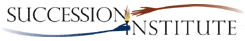October 1, 2014 Webcast
Title: Building Your Firm’s Succession Plan – Part 2 of 3
Description:
This session is based on Dom’s and Bill’s newest two-book series published earlier this year by the AICPA called Securing the Future: Building Your Firm’s Succession Plan and Securing the Future: Implementing Your Firm’s Succession Plan.
These two books cover the 15 areas that need to be addressed to create a robust succession plan that will ensure profitability, transition of ownership and long-term sustainability of your firm.
This three-part series will cover all 15 topics, with this session covering twoof those 15 areas.
Duration: 2 hours Date: Wednesday, October 1, 2014 Time: 12:30 pm Eastern
After 12:20 PM Eastern on October 1st, you may
and enter your User ID and Password from your registration email to start the show.
Prior to the start of the show, please test your system using the following link:
Please click here to test your system
Tips that will Help You Avoid Technical Difficulties while Watching our Streaming Video Webcasts:
- Before watching our show, please test that your system is set up for our webcasts by clicking the test your system link immediately above this section. You need Windows Media Player or Silverlight installed on your IBM compatible computer, or Silverlight on your MAC computer.
Determine if the low or high bandwidth options are right for you based on the video playback experience.
- 10 minutes before the show, if you have signed on to our webcast and you DON’T see the countdown clock playing in the video window, exit the show, close your browser, and log back in.
This process to refresh your screen, just in case of some last minute technical changes on our side, is the best first option to take to resolve the problem.
-
If your video stream is constantly being interrupted or stopping, it could be because you are having bandwidth problems.
Here are some possible solutions to consider:-
If you have multiple people watching our show in your office, each from their own computer, each one will consume additional download bandwidth.
You might consider having everyone select the Lower Bandwidth video stream option when signing onto the show, or you might get multiple people in a room to watch the show. - If you have DSL or are on a wireless system, even though you might be the only one watching the show, you might try the Lower Bandwidth option when signing onto the show.
-
If you have multiple people watching our show in your office, each from their own computer, each one will consume additional download bandwidth.
- If you have multiple people in your office signing on with the same email and password, we will not be able to provide you with CPE as our data will reflect all of the responses and log-in time for all of the computers signed on under that same name.
If multiple people want to receive CPE from SI, please contact us to register those additional people at the discounted pricing.
Or, you may watch together in a conference room, with only the registrant receiving CPE from SI and your firm can issue CPE to anyone else as an in-house program.
- If you are hearing an echo in the audio, you could have two instances of our video webcast open using your internet browser. If this is the case, close one of those browser windows.
- If you have an internet connection choice, which we realize most people don’t, you will likely have a better video viewing experience if your computer connection is wired to the internet versus using a wireless connection.
For most, wireless will be just fine.
However, if you are experiencing problems and you can connect via internet cable, then that change will likely improve your experience.
- If after you have tried the steps above you are still experiencing technical problems, call Jan at 512-338-1006, ext. 100 for help.